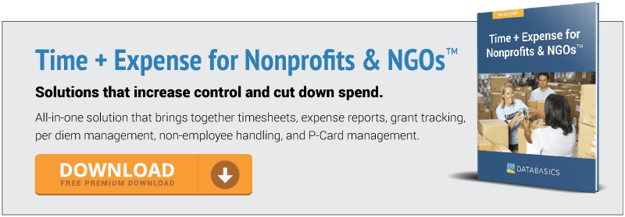How Successful Nonprofits & USAID Contractors Track Time
Nonprofits & USAID contractors are a unique breed of organization. They have employees, but they also have volunteers and together, all of those employees and volunteers have a lot of work to do to accomplish the organization’s mission, whether that’s a political, religious, or social cause. The methods for achieving that cause might vary and that’s where USAID timesheets come in.
Why Should you use NONPROFIT timesheets and USAID timesheets?
Project Tracking
Keeping track of how much time a particular project took can be a challenge for nonprofits. It’s valuable to know how time is best spent. It might be the case that hosting a fundraising dinner is less effort for higher reward than cold-calling asking for donations (or vice versa). After the dinner, administrators can see how many hours were spent total and how much money was raised to figure out what the most valuable use of employee and volunteer time is.
GRANT TRACKING
Another factor to consider is how grants are being spent. Nonprofits & USAID contractors are often accountable for how the money they are awarded is spent. This is valuable in not only reassuring donors that they’ve invested wisely in your organization, but also in convincing those donors that they would be wise to invest again. Your organization’s reputation is at stake when it comes to reporting grants.
BUDGET TRACKING
Budgeting can be another challenge for nonprofits & USAID contractors if they don’t track time. Making sure that every penny is spent wisely becomes impossible if you struggle to track how much time is being spent on a particular task or project. Maintaining a more stable budget can help you be more proactive with your funds so that you can make every dollar go farther.
Related Article: Tracking Your Mobile Workforce Through Timesheets With Geo-Fencing
How Should Nonprofit & USAID Contractor Employees and Volunteers Track Time?
Asking employees and volunteers to track by hand via a spreadsheet or on paper can lead to inaccurate reports at the end of the project. That’s because someone could write or type the wrong number in their timesheet, but also because employees might be doing some estimation if they aren’t filling in their timesheets directly after their work is complete.
Plus, keeping track of how much time is spent on each project can also be a chore for employees if they’re working on several projects each day, which can also lead to inaccurate estimation. Just a few incorrect numbers can lead to hours of backtracking to find errors, wasting your administrative time and wasting the money paid for that administrative time.
Instead, automated nonprofit time tracking software can be more accurate and can do the heavy lifting involved in managing project data and budgeting.
If you’re looking to be able to efficently and accruately track time and activites, here are a few features that are a must:
- Mobile app: Employees and volunteers should be able to clock in and out on a particular project from anywhere at any time. Plus, they should be able to access their data from their mobile phone.
- Project management: Controlling several projects simultaneously doesn’t have to be difficult if the software allows you manage projects of any size to the deepest level.
- Reporting & analytics: This feature becomes essential at the end of the reporting cycle, month, period, or year. Data is collected and presented in reports to help you answer questions about where to spend your funds next year, how much time it took to complete a particular project, and so many other essential questions when it comes to running a nonprofit.
- Leave management: Managing leave of all kinds for full-time employees or volunteers should be simple with an app that manages leave accrual balances automatically and shows future leave balances.
- Compliance: If your organization requires compliance with particular laws or needs business rules management, the software should allow you to input those rules and then ensure that employees follow those rules automatically.
- Global localization: If your organization operates globally, it can be difficult to manage different languages or time zones when it comes to tracking time. The software should support international law compliance, different currencies, and unique processes/work breakdown structures.
- Geo-fencing & geolocation: This is a valuable feature for making sure that employees are within a particular area before they clock in or out. Plus, nonprofit & USAID admins can capture geolocation information for each user.
- Integrated expense reporting: Consider an all-in-one system that brings together time & expense under one roof to streamline processes and make data easily moved between both critical systems.
With the right tools, nonprofits & USAID contractors can better manage their funding and improve their understanding of how employee and volunteer time is spent. In the end, USAID contractor timesheets & nonprofit timesheets should free up your valuable resources and keep you focused on the mission at hand so that you can look toward the future and continue to make a difference.
Learn more about how nonprofits can be more successful by using time tracking software.
For more information on the DATABASICS Time & Expense solutions, contact us, or call (800) 599-0434.
DATABASICS provides cloud-based, next generation Expense Reporting, P-Card Management, Timesheet & Leave Management, and Invoice Processing automation. Specializing in meeting the most rigorous requirements, DATABASICS offers the highest level of service to its customers around the world.
DATABASICS is relied upon by leading organizations representing all the major sectors of the global economy: financial services, healthcare, manufacturing, research, retail, engineering, non-profits/NGOs, technology, federal contractors, and other sectors.
DATABASICS is headquartered in Reston, VA.
Subscribe to our blog
Recent Posts
Posts by Topics
- Expense Management Software (130)
- DATABASICS (69)
- Time Tracking Software (47)
- Leave Management System (26)
- P-Cards (9)
- Home Healthcare (8)
- Government Contractors (7)
- Nonprofit Organizations (7)
- International Development (6)
- Receipt Management (6)
- Advanced OCR (2)
- CROs (2)
- Staffing Agencies (2)
- Vendor Invoice Management (2)
- Audit Management Software (1)
- Construction (1)
- Field Service Management (1)
- Integration (1)
- Microsoft Dynamics (1)
- Oracle NetSuite (1)
- Partnerships (1)
- Professional Services (1)
Read on

Expense Fraud Isn’t New Because of AI; It’s a Systems & Operational Problem
Read Now
Enhancing Employee Experience with Mobile Expense Management
Read Now
Maintaining Compliance with Mobile Expense Management Tools
Read NowSeamless Integration of Time Tracking and Payroll
Read Now
Seamless Migration from Nexonia: Unified Time and Expense Solutions
Read Now
Nexonia Migration: The Best Alternative for Timesheets & Expense Management
Read Now
Subscribe to Our Blog
Subscribe to our blog and get the latest in time tracking and expense reporting news and updates.