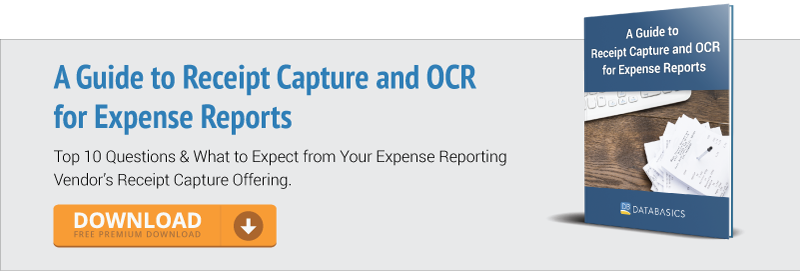4 Good Home Healthcare Receipt Management Habits
Home healthcare workers are a busy group of people, often more focused on meeting the needs of their patients and improving patient outcomes—and rightly so. However, there is still plenty of behind-the-scenes work that has to be done in order to keep operations running smoothly. Those tasks include completing patient paperwork after appointments, submitting timesheets on time, and getting expense reports done quickly for faster reimbursement.
These four tips will help home healthcare employees to better manage their expense report receipts so that they can get back to focusing on the patient.
Home Healthcare Receipt Management
- Forward email receipts as you receive them.
Your expense report system is not complete if it doesn’t allow you to forward receipts from your email account. Whether attached to a specific report or stored in the receipt repository, make it a habit to send in your receipts so that they can become stored as PDFs in the system. That way, you can access them quickly and easily when you’re completing your expense report in the near future. - Take pictures of your receipts.
Every time you pay for a work-related expense and receive a paper receipt, take a picture of it immediately. Then, you just have to attach it from your camera roll when you’re doing expense reports on the go. This makes it less stressful if you lose or damage the original receipt since it’s been captured digitally.
Related Article: Tracking your mobile workforce through timesheets with geo-fencing
- Let OCR do the work for you.
OCR (optical character recognition) is technology that digitally “reads” your receipts and then inputs that information from that receipt into your expense report. It can enter data like the total amount, vendor name, and date so that you home healthcare employees only have to double check that the information is correct and then hit submit. - Create a system for saving your receipts.
When storing receipts on your desktop, it can become difficult to find it later when it has a generic name. Instead, create a system for naming your receipts and stick to it. For example, you might try DD.MM.YY – Total Amount – Vendor. So, if you bought a cake for $13.99 for Sarah’s birthday from Wegmans, you might name it 08.11.18 – 13.99 – Wegmans. We suggest keeping the total amount because that might be an easier way to match receipts with expenses incurred on a company credit card.
Or, you can use a system that imports company credit card data and automatically matches receipts to transaction amounts.
These good practices for receipt management will help you stay organized and assist home healthcare workers to complete their expense reports more quickly, allowing them to get back to their real job of working with patients.
Learn more about how DATABASICS Time & Expense for Home Healthcare™ can help your organization.
For more information on the DATABASICS Time & Expense solutions, contact us, or call (800) 599-0434.
DATABASICS provides cloud-based, next generation Expense Reporting, P-Card Management, Timesheet & Leave Management, and Invoice Processing automation. Specializing in meeting the most rigorous requirements, DATABASICS offers the highest level of service to its customers around the world.
DATABASICS is relied upon by leading organizations representing all the major sectors of the global economy: financial services, healthcare, manufacturing, research, retail, engineering, non-profits/NGOs, technology, federal contractors, and other sectors.
DATABASICS is headquartered in Reston, VA.
Subscribe to our blog
Recent Posts
Posts by Topics
- Expense Management Software (130)
- DATABASICS (69)
- Time Tracking Software (47)
- Leave Management System (26)
- P-Cards (9)
- Home Healthcare (8)
- Government Contractors (7)
- Nonprofit Organizations (7)
- International Development (6)
- Receipt Management (6)
- Advanced OCR (2)
- CROs (2)
- Staffing Agencies (2)
- Vendor Invoice Management (2)
- Audit Management Software (1)
- Construction (1)
- Field Service Management (1)
- Integration (1)
- Microsoft Dynamics (1)
- Oracle NetSuite (1)
- Partnerships (1)
- Professional Services (1)
Read on

Expense Fraud Isn’t New Because of AI; It’s a Systems & Operational Problem
Read Now
Enhancing Employee Experience with Mobile Expense Management
Read Now
Maintaining Compliance with Mobile Expense Management Tools
Read NowSeamless Integration of Time Tracking and Payroll
Read Now
Seamless Migration from Nexonia: Unified Time and Expense Solutions
Read Now
Nexonia Migration: The Best Alternative for Timesheets & Expense Management
Read Now
Subscribe to Our Blog
Subscribe to our blog and get the latest in time tracking and expense reporting news and updates.